Getting started¶
This guide will help you get started with the Ionic Starter using Angular and SQLite.
Prerequisites¶
Before you begin, make sure your development environment meets the following requirements:
- Install Visual Studio Code (latest version)
- Install Git (latest version)
- Install Node.js (latest version) which includes the Node Package Manager
- For Android development:
- Install Android Studio (latest version)
- For iOS development:
- Install Xcode (latest version)
- Set up a paid Apple Developer Account
Create a repository from a template¶
After your purchase, you will receive an email with a license key to activate. Visit https://ionstarter.dev/activate to activate your license with your GitHub username and license key, you will be invited to the private GitHub repository.
Now follow the steps below to create a new repository from the template:
- Navigate to the GitHub repository page.
- Above the file list, click
Use this template.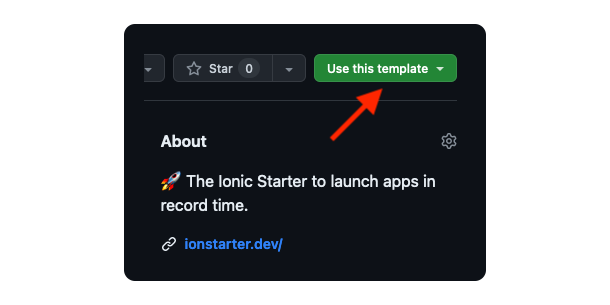
- Select
Create a new repository. - Select the owner for the repository and enter a name for your repository.
- Make sure the repository is private and click
Create repository.
Next, clone the repository to your local machine, navigate into the project root and run the following commands:
Run the app¶
Now that you have set up everything, you app should be ready to go. To start the local development server, navigate into your project root and run the following command:
Navigate to http://localhost:4200/ in your browser to see the app running.
Take a look at the Development page to learn more about the development workflow and how to run the app on a mobile device.